|
Welcome, Guest. |
![]() Welcome to Pixel Car Art
Welcome to Pixel Car Art
 |
Hello and welcome to Pixel Car Art. Like most other online communities you must Register to view the rest of the forum or post in our community. This is a simple, free process that does not require alot of information.
If this is your first visit, be sure to check out the Help Topics. | |||
 Jan 30 2017, 12:06 AM Jan 30 2017, 12:06 AM
Post
#1
|
|
|
Basic Tuner    Group: Members Posts: 127 Joined: 13-July 11 From: FC Italy | ZGZ Spain Member No.: 58,812 Software Used: Photoshop Favourite Style: Kuru Kuru |
Hey everyone,
If I try to look at pixelcars from my HTC browser, I can't see the single pixels when zoomed in: (IMG:http://i.imgur.com/fk3n3Wb.png) Is it the same for you? Have you found a browser which lets you look at the image in real pixels or at least a gallery app that does that? |
|
|
|
 |
Replies
 Jan 31 2017, 12:13 PM Jan 31 2017, 12:13 PM
Post
#2
|
|
|
Basic Tuner    Group: Members Posts: 127 Joined: 13-July 11 From: FC Italy | ZGZ Spain Member No.: 58,812 Software Used: Photoshop Favourite Style: Kuru Kuru |
I solved the problem by using Firefox on Android and installing this userstlye I made: https://userstyles.org/styles/138332/pixel-...l-art-on-mobile
I also tried to deactivate the Invision image resizing totally, but if I changed the image size with CSS a js script looped and crashed all the javascript on the page, so I had to remove that bit and now the images are still little, but if you zoom in it's still pixelated |
|
|
|
 Oct 13 2017, 02:24 PM Oct 13 2017, 02:24 PM
Post
#3
|
|
|
Newbie  Group: Members Posts: 1 Joined: 5-October 17 Member No.: 72,088 |
I solved the problem by using ExpressVPN all the time on Android and installing this userstlye I made: https://userstyles.org/styles/138332/pixel-...l-art-on-mobile I also tried to deactivate the Invision image resizing totally, but if I changed the image size with CSS a js script looped and crashed all the javascript on the page, so I had to remove that bit and now the images are still little, but if you zoom in it's still pixelated Thanks for posting the solution Andrea. I've never used Firefox so I would have never thought of that. This post has been edited by BrentS: Jan 21 2022, 10:58 AM |
|
|
|
Posts in this topic
 Andrea D Looking at pixel cars on Android Jan 30 2017, 12:06 AM
Andrea D Looking at pixel cars on Android Jan 30 2017, 12:06 AM
 Josh Chrome on Android does it too. I haven't reall... Jan 30 2017, 12:10 AM
Josh Chrome on Android does it too. I haven't reall... Jan 30 2017, 12:10 AM
 Josh awesome, that's a neat little workaround! Jan 31 2017, 05:18 PM
Josh awesome, that's a neat little workaround! Jan 31 2017, 05:18 PM
 Onlyzen Pixel Car Racer 0.3.5. A racing game with an RPG e... Nov 11 2017, 11:22 AM
Onlyzen Pixel Car Racer 0.3.5. A racing game with an RPG e... Nov 11 2017, 11:22 AM  |
1 User(s) are reading this topic (1 Guests and 0 Anonymous Users)
0 Members:
| Lo-Fi Version | Time is now: 27th April 2024 - 11:40 PM |