|
Welcome, Guest. |
![]() Welcome to Pixel Car Art
Welcome to Pixel Car Art
 |
Hello and welcome to Pixel Car Art. Like most other online communities you must Register to view the rest of the forum or post in our community. This is a simple, free process that does not require alot of information.
If this is your first visit, be sure to check out the Help Topics. | |||
 Jan 22 2014, 12:22 AM Jan 22 2014, 12:22 AM
Post
#1
|
|
|
Newbie  Group: Members Posts: 5 Joined: 21-January 14 Member No.: 65,786 |
Looking for some help changing the color of my buddys integra. Im trying to change it to black to match his so we can do some work to it. Color is about the only thing I flat out suck at. Im using paint just because its always been easy for me, but if someone can help me with a detailed tut in photo shop that would be cool too.
(IMG:http://i42.tinypic.com/2ni04ft.png) |
|
|
|
 |
Replies
 Jan 22 2014, 05:30 AM Jan 22 2014, 05:30 AM
Post
#2
|
|
|
Tau Ceti Worm   Group: Members Posts: 19,533 Joined: 6-December 07 From: Constantinople Member No.: 23,945 Software Used: Other Favourite Style: Both |
what happens when you try ? maybe you didn't select the replacement shade in the correct slot or something. i do not use paint anymore so I sort of forgot how to explain it, there might be another tutorial on here about it, but i am not sure where it is
|
|
|
|
 Jan 22 2014, 06:13 AM Jan 22 2014, 06:13 AM
Post
#3
|
|
|
Newbie  Group: Members Posts: 5 Joined: 21-January 14 Member No.: 65,786 |
I followed the video to the T (just different colors) but when I went to erase or cover the old color with the new one it did nothing.
|
|
|
|
Posts in this topic
 HondaRacR color change Jan 22 2014, 12:22 AM
HondaRacR color change Jan 22 2014, 12:22 AM
 Helmasaur King Very cool, this video explains it, but uses a spri... Jan 22 2014, 12:32 AM
Helmasaur King Very cool, this video explains it, but uses a spri... Jan 22 2014, 12:32 AM

 HondaRacR I watched the vid and thought it would work but wh... Jan 22 2014, 01:42 AM
HondaRacR I watched the vid and thought it would work but wh... Jan 22 2014, 01:42 AM
 Big Daddy Andy do you have windows 7 or newer? Jan 22 2014, 06:49 AM
Big Daddy Andy do you have windows 7 or newer? Jan 22 2014, 06:49 AM

 HondaRacR Windows 7 Jan 22 2014, 06:56 AM
HondaRacR Windows 7 Jan 22 2014, 06:56 AM
 Big Daddy Andy well theres the problem, the recoloring trick does... Jan 22 2014, 07:11 AM
Big Daddy Andy well theres the problem, the recoloring trick does... Jan 22 2014, 07:11 AM

 vip QUOTE (Big Daddy Andy @ Jan 22 2014, 03:1... Jan 24 2014, 12:57 PM
vip QUOTE (Big Daddy Andy @ Jan 22 2014, 03:1... Jan 24 2014, 12:57 PM
 Swift ^It works fine on my laptop and desktop, which has... Jan 22 2014, 07:41 AM
Swift ^It works fine on my laptop and desktop, which has... Jan 22 2014, 07:41 AM

 HondaRacR I tried that too but still not workin. Also thanks... Jan 23 2014, 12:42 AM
HondaRacR I tried that too but still not workin. Also thanks... Jan 23 2014, 12:42 AM
 Helmasaur King you can also download the older mspaint and try th... Jan 23 2014, 02:05 AM
Helmasaur King you can also download the older mspaint and try th... Jan 23 2014, 02:05 AM  |
1 User(s) are reading this topic (1 Guests and 0 Anonymous Users)
0 Members:
| Lo-Fi Version | Time is now: 17th May 2024 - 12:41 PM |