|
Welcome, Guest. |
![]() Welcome to Pixel Car Art
Welcome to Pixel Car Art
 |
Hello and welcome to Pixel Car Art. Like most other online communities you must Register to view the rest of the forum or post in our community. This is a simple, free process that does not require alot of information.
If this is your first visit, be sure to check out the Help Topics. | |||
 Dec 31 2012, 02:19 AM Dec 31 2012, 02:19 AM
Post
#1
|
|
|
☯     Group: Members Posts: 432 Joined: 22-June 12 From: NZ Member No.: 59,092 Software Used: Paint Favourite Style: Scaled |
how do i know if when i resize a blueprint it is the right size? how do i know when it is a 1 pixel to 1 inch scale?
|
|
|
|
 |
Replies
 Dec 31 2012, 08:57 AM Dec 31 2012, 08:57 AM
Post
#2
|
|
|
リョ~スケ        Group: Members Posts: 3,587 Joined: 1-August 08 From: Spain Member No.: 31,280 Software Used: Paint Favourite Style: Both |
how do i know if when i resize a blueprint it is the right size? how do i know when it is a 1 pixel to 1 inch scale? 1-Go to wikipedia 2-Search the car you want 3-Take the measures in inches 4-Draw the squares in Paint, with that measures 5-Open PS 6-Open the bp you want to resize 7-Copy the bp 8-Paste the bp 9-Resize the bp 10-Save the file 11-Close PS 12-Open Paint 13-Start drawing outlines 14-Clear the image of garbage 15-Find a cool palette of shades 16-Copy the palette 17-Paste the palette 18-Start shading |
|
|
|
Posts in this topic
 nermal3599 Just bin wondering... Dec 31 2012, 02:19 AM
nermal3599 Just bin wondering... Dec 31 2012, 02:19 AM
 Unox. the way i do it.
draw a line, the line being the ... Dec 31 2012, 02:50 AM
Unox. the way i do it.
draw a line, the line being the ... Dec 31 2012, 02:50 AM
 nermal3599 oookay, so i find out how many inches the car is t... Dec 31 2012, 03:03 AM
nermal3599 oookay, so i find out how many inches the car is t... Dec 31 2012, 03:03 AM

 Unox. QUOTE (nermal3599 @ Dec 30 2012, 07:03 PM... Dec 31 2012, 03:21 AM
Unox. QUOTE (nermal3599 @ Dec 30 2012, 07:03 PM... Dec 31 2012, 03:21 AM
 kariverson I just copy each blueprint view in its own image. ... Dec 31 2012, 03:16 AM
kariverson I just copy each blueprint view in its own image. ... Dec 31 2012, 03:16 AM
 nermal3599 ive measured it and everything the only problem is... Dec 31 2012, 03:35 AM
nermal3599 ive measured it and everything the only problem is... Dec 31 2012, 03:35 AM

 mjaj QUOTE (nermal3599 @ Dec 30 2012, 07:35 PM... Dec 31 2012, 04:55 AM
mjaj QUOTE (nermal3599 @ Dec 30 2012, 07:35 PM... Dec 31 2012, 04:55 AM
 AndrewGMC resize it so the rims u will use fit. its better t... Dec 31 2012, 05:49 AM
AndrewGMC resize it so the rims u will use fit. its better t... Dec 31 2012, 05:49 AM  |
1 User(s) are reading this topic (1 Guests and 0 Anonymous Users)
0 Members:
| Lo-Fi Version | Time is now: 25th April 2024 - 05:42 AM |