|
Welcome, Guest. |
![]() Welcome to Pixel Car Art
Welcome to Pixel Car Art
 |
Hello and welcome to Pixel Car Art. Like most other online communities you must Register to view the rest of the forum or post in our community. This is a simple, free process that does not require alot of information.
If this is your first visit, be sure to check out the Help Topics. | |||
 May 30 2014, 01:25 AM May 30 2014, 01:25 AM
Post
#1
|
|
|
Newbie  Group: Members Posts: 28 Joined: 12-January 14 From: Somewhere... Member No.: 65,732 Software Used: Paint Favourite Style: Scaled |
Hi everyone,
So I'm still a newbie at this website. I want to properly post a picture of one of my builds but I don't know how. I understnad everything is Image Shack based, but I always get a link instead of a way to directly post a picture... Also, is there anyway to view my posts? And finally, How in the world do people get .gifs going on all their posts/comments? Thanks, Skyline99x (IMG:style_emoticons/default/dash2.gif) |
|
|
|
 |
Replies
 May 30 2014, 01:33 AM May 30 2014, 01:33 AM
Post
#2
|
|
|
Tau Ceti Worm   Group: Members Posts: 19,533 Joined: 6-December 07 From: Constantinople Member No.: 23,945 Software Used: Other Favourite Style: Both |
Very cool, use something like imgur.com or tinypic.com, imageshack doesn't work that well anymore I think. put the direct link in
CODE [img][/img] and it should show up. to view your posts, go to your profile, on the left side there is a tab called 'Options', click that and select 'Find member's topics' not sure what you mean by the 3rd thing, but I think you are talking about signatures. go to User CP and select 'Edit Signature' on the left, then post the image in CODE [img][/img] and it will show up below your posts
|
|
|
|
Posts in this topic
 Skyline How To Properly Post. May 30 2014, 01:25 AM
Skyline How To Properly Post. May 30 2014, 01:25 AM

 Skyline QUOTE (Helmasaur King @ May 29 2014, 09:3... May 30 2014, 01:53 AM
Skyline QUOTE (Helmasaur King @ May 29 2014, 09:3... May 30 2014, 01:53 AM
 big trick daddy andy Lel put the link in your sig between the img tags
... May 30 2014, 01:59 AM
big trick daddy andy Lel put the link in your sig between the img tags
... May 30 2014, 01:59 AM  |
1 User(s) are reading this topic (1 Guests and 0 Anonymous Users)
0 Members:
| Lo-Fi Version | Time is now: 29th April 2024 - 08:10 PM |